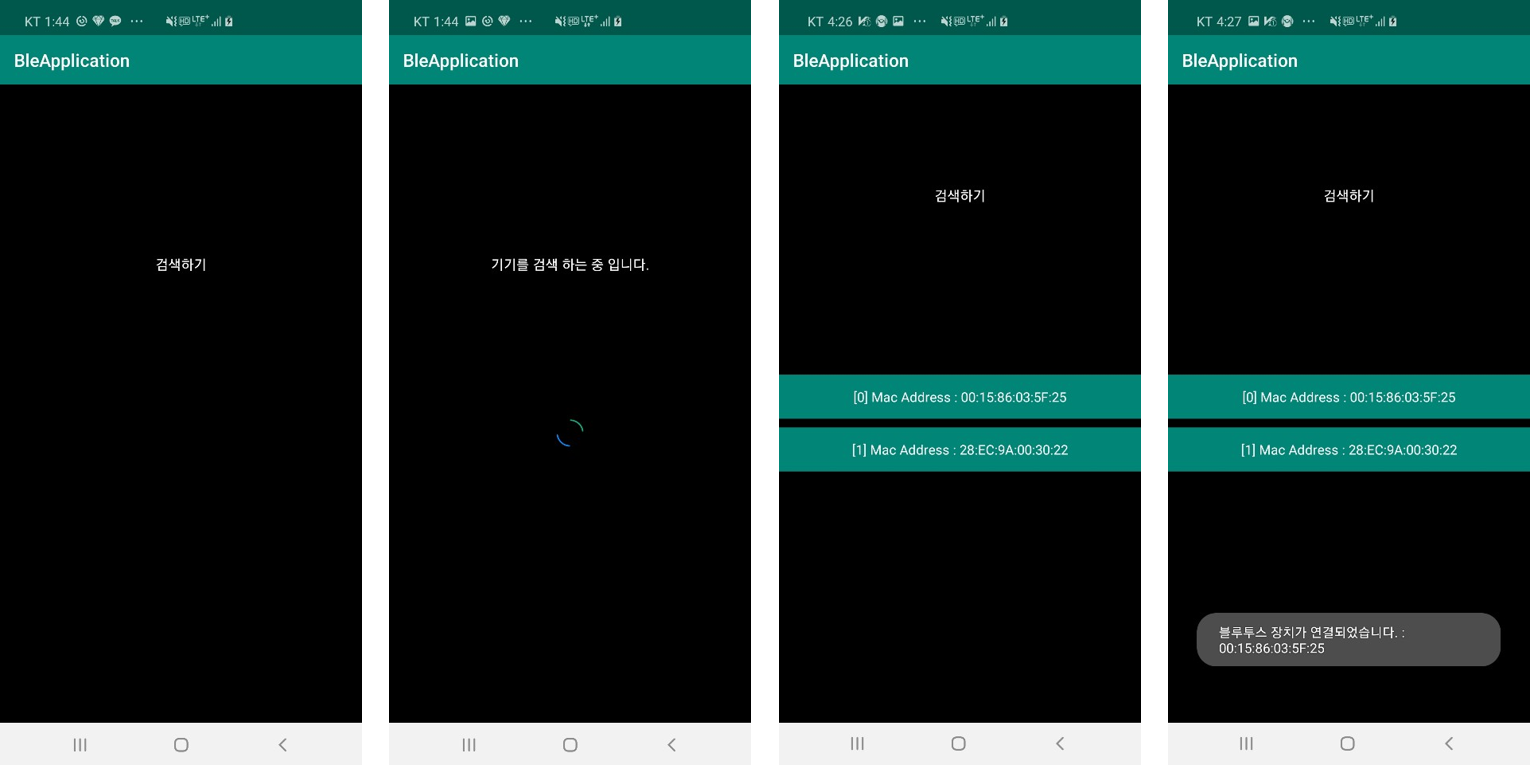byiryu
fastble 라이브러리를 이용한 Ble 연결 본문
Bluetooth 4.0 중에서도 저전력을 이용하여 무선통신을 하는 Bluetooth Low Energy (이하 BLE)는 스마트 밴드, 웨어러블 무선통신 기기에 많이 사용되고 있습니다. 오늘은 BLE 스캔과 연결하는 어플리케이션을 만들고 포스팅하려고합니다.
Bluetooth - 스캔 및 연결
1. Gradle
implementation 'gun0912.ted:tedpermission:2.2.2'
https://github.com/Jasonchenlijian/FastBle
2. AndroidManifest 설정
<uses-permission android:name="android.permission.INTERNET" />
<uses-permission android:name="android.permission.BLUETOOTH" />
<uses-permission android:name="android.permission.BLUETOOTH_ADMIN" />
3. Application 설정
class BleApplication : Application(){
override fun onCreate() {
super.onCreate()
BleManager.getInstance().init(this)
}
}
4. MainActivity - 블루투스 초기화와 Permission 체크
fun init() {
tedPermission = PermissionUtil(this)
tedPermission.setListener(this)
if (tedPermission.isGranted(PermissionUtil.Permissions.Location)) {
if (mConnectState == ConnectState.Connecting)
startScan()
}
bluetoothInit()
}
fun bluetoothInit(){
if(mConnectState == ConnectState.Connecting){
BleManager.getInstance()
.enableLog(true)
.setReConnectCount(1, 5000)
.setConnectOverTime(20000)
.operateTimeout = 5000
}
}if(!isEnableBlueTooth())
return@setOnClickListenerfun isEnableBlueTooth() : Boolean{
mBluetoothAdapter = BluetoothAdapter.getDefaultAdapter()
if(mBluetoothAdapter == null)
return false
if(!mBluetoothAdapter.isEnabled){
startActivity(Intent(BluetoothAdapter.ACTION_REQUEST_ENABLE))
return false
}
return true
}블루투스 연동을 위해서 Location 권한이 필요합니다
이유는 무엇인지 모르겠지만. 권한이 없으면 오류가 생깁니다
권한 설정을 위해 TedPermission 라이브러리 이용했습니다.
https://github.com/ParkSangGwon/TedPermission
5. StartScan()
BleManager.getInstance().scan(callback) 으로 스캔을 시작합니다.
onScanFinished()는 설정한 블루투스 설정시간 만큼 스캔후 종료되었을때 스캔된 모든 디바이스를 리턴합니다 onScanStarted() 스캔시작, onScanning() 스캔중
fun startScan(){
BleManager.getInstance().scan(object : BleScanCallback(){
override fun onScanFinished(scanResultList: MutableList<BleDevice>) { }
override fun onScanStarted(success: Boolean) {}
override fun onScanning(bleDevice: BleDevice?) {}
})
}
6. Connection
선택한 디바스를 클릭하면 bleConnect() 함수를 통해 장치를 연결시킵니다.
override fun onClickItem(bleDevice: BleDevice) {
BluetoothUtils.bleConnect(bleDevice)
}아래는 BluetoothUtils 의 bleConnect() 함수입니다
fun bleConnect(bleDevice: BleDevice){
BleManager.getInstance().connect(bleDevice, object : BleGattCallback(){
override fun onStartConnect() {
}
override fun onDisConnected(isActiveDisConnected: Boolean, device: BleDevice, gatt: BluetoothGatt?, status: Int) {
ObserverManager.disConnected(device)
mBleDevice = null
}
override fun onConnectSuccess(bleDevice: BleDevice, gatt: BluetoothGatt, status: Int) {
ObserverManager.connected(bleDevice)
mBleDevice = bleDevice
}
override fun onConnectFail(bleDevice: BleDevice, exception: BleException?) {
ObserverManager.connectFail(bleDevice)
}
})
}MainActivity에서 connected()함수에서 callback 처리를 합니다.
override fun connected(bleDevice: BleDevice) {
Toast.makeText(this, "블루투스 장치가 연결되었습니다. : " + bleDevice.mac, Toast.LENGTH_LONG).show()
Log.e(TAG, "connected : " + bleDevice.mac )
}이후에 펌웨어 수정과 함께 데이터 프로토콜을 정하고 디바이스와 어플리케이션과의 통신을 만들어 볼 예정입니다. 2019-10-31
어플리케이션 전문은 githup 저장소에서 확인가능합니다
https://github.com/byiryu/BleApplication